You can paint with mirror symmetry, or 4, 6, and 8-way directional symmetry.
Click the Paint Brush on the tool palette.

You will see the brush options panel.
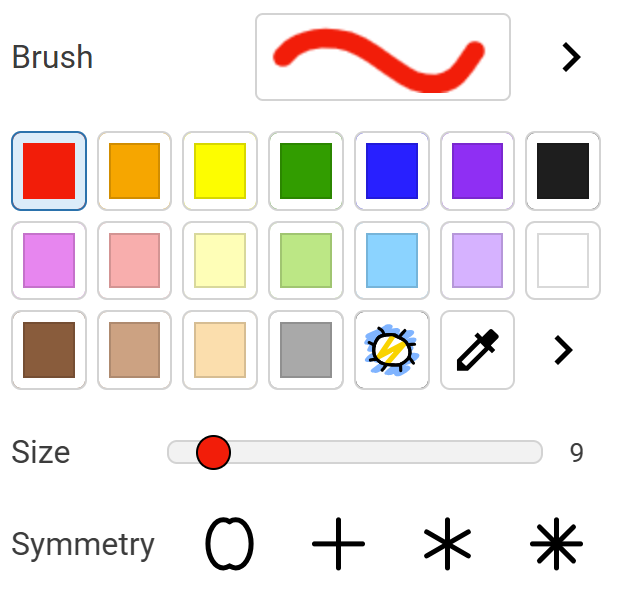
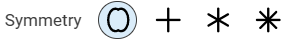

You will see the brush options panel.
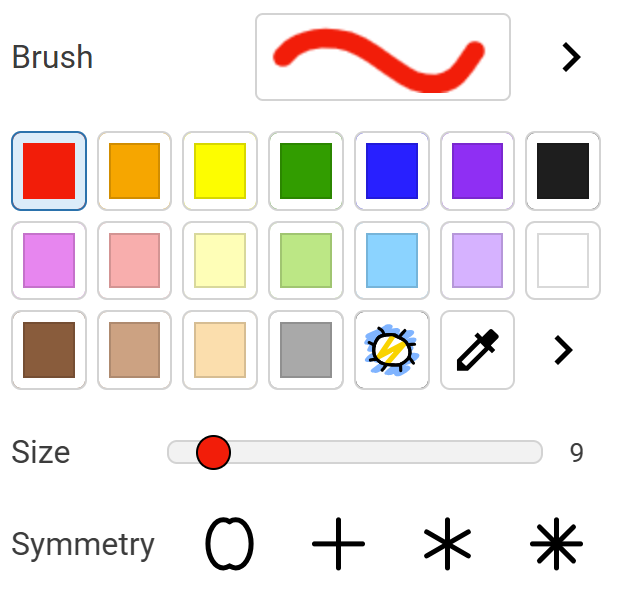
Click a Symmetry option.
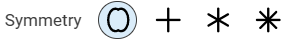
Click and drag on the page.
